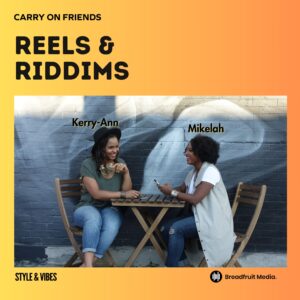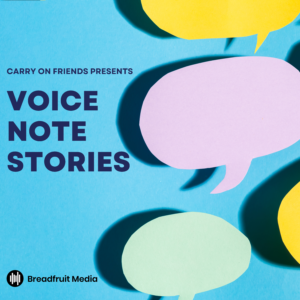I love Evernote. I’m usually working on different projects or ideas and as a result I take a lot of notes. I felt like I needed to be able to take notes whenever I felt the need to and as a result I walked around with a sizable professional notebook and my WD 2TB Black My Passport Portable External Hard Drive – USB 3.0 – WDBYFT0020BBK-WESN for stuff I might need on the go. Then result was having to carry additional items in my bag which was already heavy and my shoulders were starting to feel the pain.
At first I found Microsoft OneNote, which back in 2011 wasn’t mobile. I Iiked OneNote but at the time I was limited because there wasn’t a web version. This meant I could only take notes using my own computer and could not use another computer because my notes weren’t transferable.
That’s how I discovered Evernote in January 2011 via this Mashable article [which, by the way I still have saved in my Evernote] and since then I’ve been in love. I started out with the free version Evernote and in April 2013 I upgraded to the premium version because as I discovered it’s features I need more space to save my docs. By upgrading to the premium feature I unlocked even more features. Now I can take notes via any of my devices including my phone, nook, laptop or any computer via the internet and they will sync with each other. My notes are with me at all times and I don’t have to miss a beat with my info and files at my fingertips! I love being productive! 🙂
So what is this Evernote that I’m raving about?
A digital notebook.
Evernote is a digital notebook that can capture, store, and index just about any type of information you can think of. The information syncs to the web and across computers, tablets, smartphones etc.
Aside from writing text only notes with Evernote, you can add images to notes by scanning them or using the camera feature on your smart phone or tablet. You can record your voice and play it back whenever you need it. You can copy or clip from a web page or in another document and keep it in your notebook. The wining feature of the app is, you can have it with you wherever you go. Since Evernote syncs across all my devices, I can start a note on my laptop and finish it while I’m on the subway.
Evernote lets categorize your notes into notebooks and you can also tag your content so you can find what you’re looking for. One of the premium account features is the robust search feature which pretty much searches anything. For instance I recently took a picture of my handwritten notes and saved in Evernote and when I did a search for a word, Evernote located it in my handwritten notes. I was pretty excited because now I didn’t have to transcribed all my notes. Thanks to the OCR (opitcal character recognition) technology. Evernote can also find and recognizes the text in your photo and accesses that photo for you.
What’s also cool is that Evernote gives you a unique email address so you can email notes directly to your account. Plus you can email notes from your Evernote account to whomever you want.
How I Evernote?
I love the app because I can use it to:
- Draft blog entries, share drafts with others who can make changes.
- Save notes from different seminars,
- Keep references that I need at my finger tips.
- Manage to-do lists and set reminders which integrates with my calendar on my device.
- As my archive and digital filing cabinet so I find that I don’t need to walk around with my 2TB WD Passbook or notebook as much
- To truly start going paperless!
- Feel empowered by having information at finger tips 😉
Evernote has more bells and whistles than I can cover in this blog post. However, if you’re a parent, student, business owner, entrepreneur…or just want to be more organized, productive or go paperless consider Evernote as an option to keep you organized and productive.
Try it and let me know what you think!